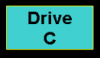@rjmmusic
Okay Ron, here's an idea.
X/Y switching will replaced with channels in the Axe-Fx III. Many effects have up to 4 channels.
This poses the question: how can we select those channels (apart from presets and scenes). Well, a MIDI CC can be assigned to each effect's channel, and 4 CC values are assigned to the 4 channels.
So we can switch channels through presets, through scenes and with switches assigned to those CCs.
But, this leaves the question: how can we access those channels
at will, without pre-programming?
Example: at a certain point in a song I want to switch to channel C of the phaser, but I haven't programmed it on forehand.
"IA Steps" offer sort of a solution, but not 100% and they still require programming on forehand.
It would be great if the MM GT can provide a channel select mechanism. Such as: press-and-hold the Phaser button to engage "Channel Select" mode, then step on switch 1-4 to select the channel. A single press still engages/bypasses the Phaser.
Whadayathink?
Another suggestion: the III gets scene names. We already have Preset Menu and Song Menu commands in the GT, now let’s add a Scene Menu too!