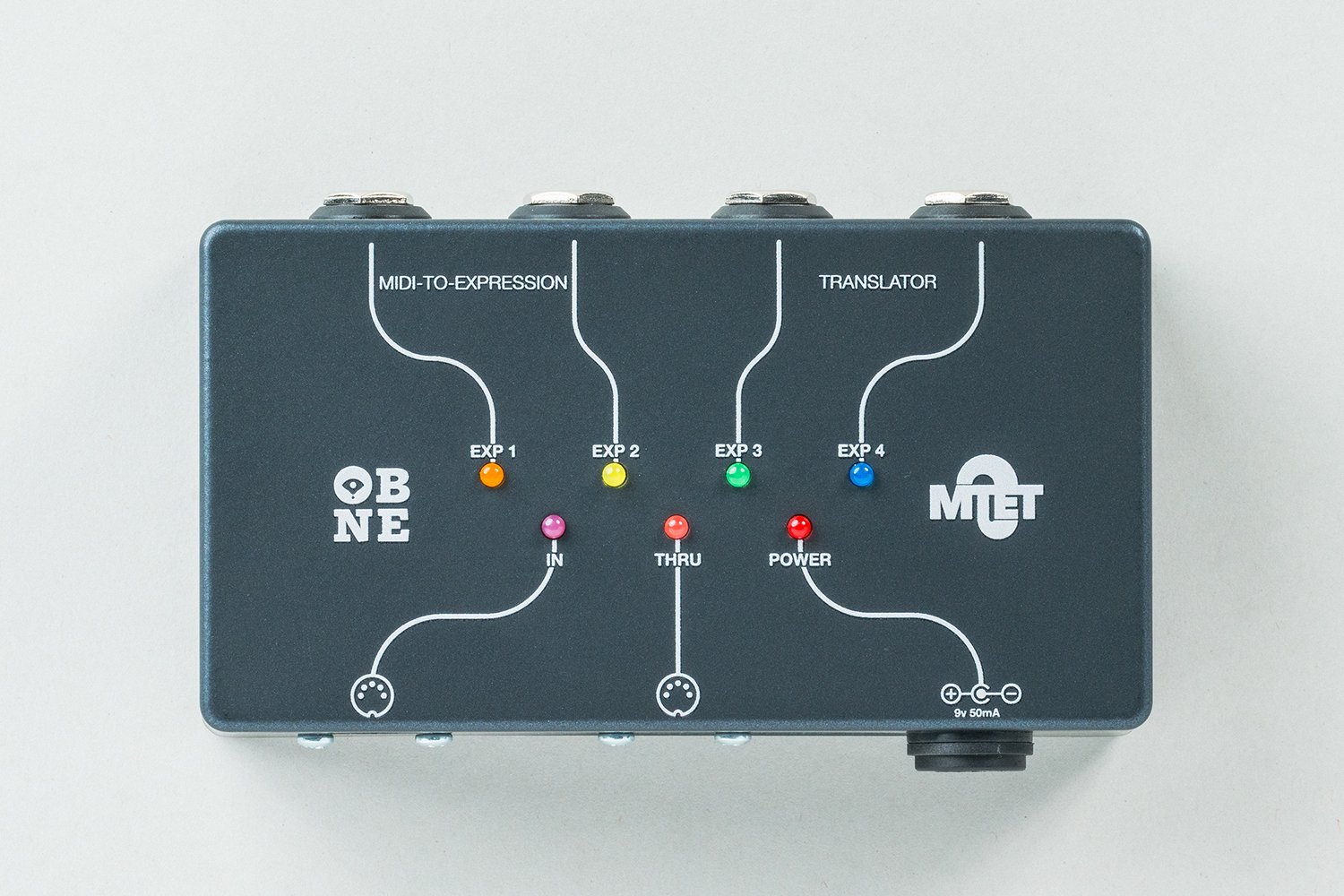EVHGuy1111
Well-Known Member
Hello,
Still building my Ultimate Guitar Rig. It's coming along nicely. RJM makes ALL THE DIFFERENCE when working with MIDI controllers and analog stompboxes. I love being a part of the RJM family.
I've been investigating the best way to control the expression functions on 4 of my stompboxes with 1 expression pedal. I require this because I have a small foot board with room only for an Expression Pedal (DUNLOP Volume X 8), a wah (DUNLOP CryBaby Jr) and the MASTERMIND LT. Everything else in my rig is on the backline and I would prefer to keep it this way for the purposes of a small footprint on stage.
The best I can figure out is to run the expression pedal to the expression jack on the MASTERMIND LT. Then from there I need a MIDI to 1/4" box with 4 outputs (or several MIDI to 1/4" boxes as needed to facilitate the number of pedals I want to control). Then I just tell MIDI to include the Expression Pedal (via the MIDI to 1/4" box) on presets as I create them for the relevant stompboxes that require expression pedals.
I found this Empress Effects MIDIBox 2 in my research. It seems this is what I want to do the trick (I also have found a video how to modify this MIDIBox for when not using in conjunction with Empress pedals -- which I won't be and then likely will have to modify).
MY QUESTION:
Am I on the right track and will this MIDIbox work (if not, does anyone have any idea what might)?
Thank you.
RJM FOR LIFE!
Still building my Ultimate Guitar Rig. It's coming along nicely. RJM makes ALL THE DIFFERENCE when working with MIDI controllers and analog stompboxes. I love being a part of the RJM family.
I've been investigating the best way to control the expression functions on 4 of my stompboxes with 1 expression pedal. I require this because I have a small foot board with room only for an Expression Pedal (DUNLOP Volume X 8), a wah (DUNLOP CryBaby Jr) and the MASTERMIND LT. Everything else in my rig is on the backline and I would prefer to keep it this way for the purposes of a small footprint on stage.
The best I can figure out is to run the expression pedal to the expression jack on the MASTERMIND LT. Then from there I need a MIDI to 1/4" box with 4 outputs (or several MIDI to 1/4" boxes as needed to facilitate the number of pedals I want to control). Then I just tell MIDI to include the Expression Pedal (via the MIDI to 1/4" box) on presets as I create them for the relevant stompboxes that require expression pedals.
I found this Empress Effects MIDIBox 2 in my research. It seems this is what I want to do the trick (I also have found a video how to modify this MIDIBox for when not using in conjunction with Empress pedals -- which I won't be and then likely will have to modify).
MY QUESTION:
Am I on the right track and will this MIDIbox work (if not, does anyone have any idea what might)?
Thank you.
RJM FOR LIFE!
Last edited: