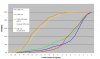At long last, here's the 4.1 firmware! Sorry, it took so long, the Axe-Fx III support took much longer than expected to stabilize.
FEATURES
PLEASE DON'T DO A MAJOR FIRMWARE UPDATE RIGHT BEFORE YOUR BIG GIG!
- First, back up your settings to a flash drive or computer! If you go back to 4.0 or earlier, your Mastermind will factory reset.
- Download and unzip the firmware file.
- Copy the file to a USB flash drive, and remove any other .rjf files from the flash drive.
- Eject the drive from your computer.
- Power on the Mastermind while holding the 1 and 3 buttons.
- Keep holding until you see "Mastermind Bootloader" appear on the screen.
- Now plug the flash drive into your Mastermind. The update should begin and will take a few minutes to complete.
Firmware: http://www.rjmmusic.com/downloads/PBC/MM413.zip
Mac Editor: http://www.rjmmusic.com/downloads/PBC/MastermindEditor-4.1.0.dmg
PC Editor: http://www.rjmmusic.com/downloads/PBC/MastermindEditor-4.1.0.zip
Manual: http://www.rjmmusic.com/downloads/MMLT/Mastermind LT Manual-4.1.pdf
Editor Manual: http://www.rjmmusic.com/wiki
FEATURES
- Axe-Fx III support!!!
- Full support for Axe-Fx III including presets, scenes, channels, looper, tuner and more.
- Requires Axe-Fx III firmware 1.18 or later
- Requires two MIDI cables between Mastermind and Axe-Fx, or use a phantom power box (part number PPA-DIN7F-2) to combine the Axe-Fx's two MIDI connections and power connection into a single 7-pin MIDI connection to the Mastermind.
- "PC Messages" section of the Presets tab allows you to specify both preset and scene, if desired
- Each preset in the Mastermind can keep track of the names of the scenes that are part of the preset.
- New "Poll State" option in Devices allows the Mastermind to follow and reflect changes made from the Axe-Fx front panel or Axe-Edit
- The "Get Preset Names" feature allows you to get preset names and optionally scene names from the Axe-Fx III.
- There is also a "Create Songs" option in "Get Preset Names" that will create Mastermind songs out of Axe-Fx presets, and Mastermind presets out of Axe-Fx III scenes. This is useful if you're controlling other devices in addition to the Axe-Fx - you can use Mastermind presets to select presets on other devices as you select scenes on the Axe-Fx.
- New button options for hold functions: "IA Mode Only" makes the hold function only work when IA mode is active. It will also only be displayed when IA Mode is active. "Show Name" allows to you turn on or off the display of the hold function's name in the button display.
- Preliminary support for volume pedals (log taper correction) "Taper X" and "Taper Y" parameters are in the expression pedal global parameters.
- Support for Ramble FX Kismet pedal
- Support for Strymon Riverside and Sunset pedals
- Support for Chase Bliss Condor and Thermae pedals
- Editor now has "Show Tool Tips" option so you can turn them off when they start annoying you
- Fixed Preset 2nd Press "Prev" option to highlight correct preset
- Fixed Axe-Fx III support, no longer causes problems with IA buttons that send PCs and other non-CC messages
- Fixed scene buttons on Axe-Fx III when Poll State on and Ignore Incoming PC on
- Fixes display problems when using Auto Names
- Fixes song selection via MIDI bank messages
- Fixes some setup menu options that were showing up incorrectly
- Fix a crash involving tempo flashing on an external switch
- Fix some odd tuner and/or tempo behavior on startup
- If your Mastermind presets are selecting both presets and scenes on the Axe-Fx (such as when using Get Preset Names / Create Songs), you will see it switch to scene 1, then to the desired scene every time you move to a new Axe-Fx preset. This is something I'm trying to work on with Fractal.
PLEASE DON'T DO A MAJOR FIRMWARE UPDATE RIGHT BEFORE YOUR BIG GIG!
- First, back up your settings to a flash drive or computer! If you go back to 4.0 or earlier, your Mastermind will factory reset.
- Download and unzip the firmware file.
- Copy the file to a USB flash drive, and remove any other .rjf files from the flash drive.
- Eject the drive from your computer.
- Power on the Mastermind while holding the 1 and 3 buttons.
- Keep holding until you see "Mastermind Bootloader" appear on the screen.
- Now plug the flash drive into your Mastermind. The update should begin and will take a few minutes to complete.
Firmware: http://www.rjmmusic.com/downloads/PBC/MM413.zip
Mac Editor: http://www.rjmmusic.com/downloads/PBC/MastermindEditor-4.1.0.dmg
PC Editor: http://www.rjmmusic.com/downloads/PBC/MastermindEditor-4.1.0.zip
Manual: http://www.rjmmusic.com/downloads/MMLT/Mastermind LT Manual-4.1.pdf
Editor Manual: http://www.rjmmusic.com/wiki
Last edited: