Paul Anderberg
Member
I apologize if there's already a thread like this but I'm very curious to see how everyone's setting up their PBC Main Pages. Here's mine:
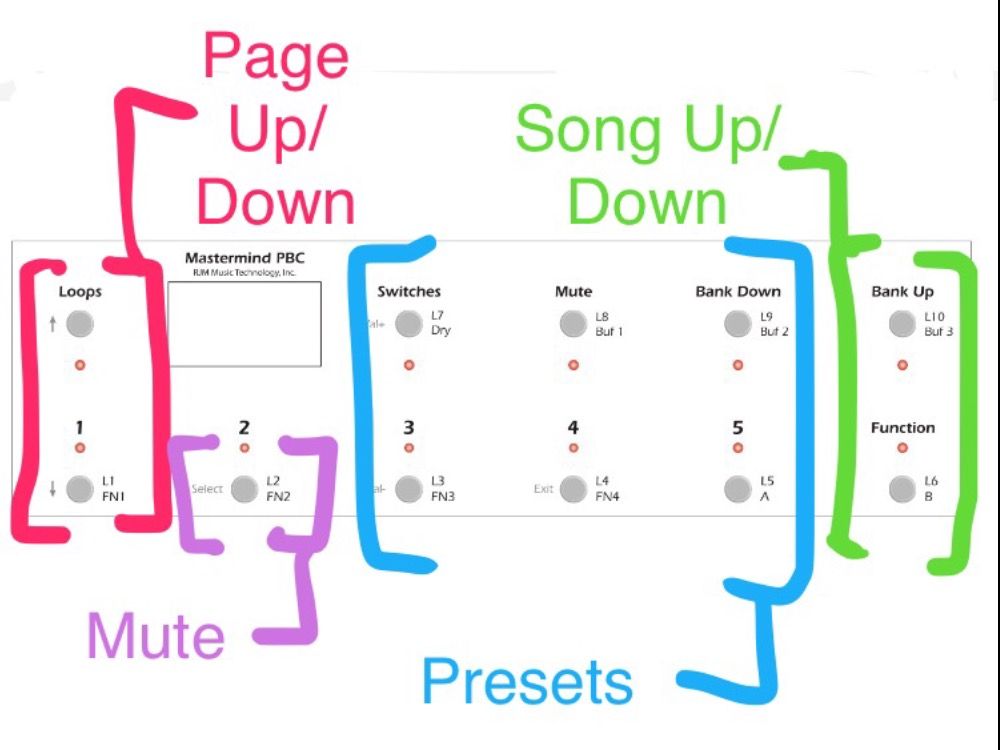
The inactive presets are set to purple and the active to aqua so I can see how many presets are in any given song. I have the Page Up/Page Down buttons as blue and they flash white with the tempo so I have an idea of how fast the tempo is for that song.
When you hit Page Up, it goes to the Loops page. Page Down, it goes to a MIDI Setup page where I can choose which Strymon preset (for my BigSky and Timeline) are active. If I hit Page Down again, it takes me to the Switches Page.
Any other out-of-the-box setup methods for their Main Page?
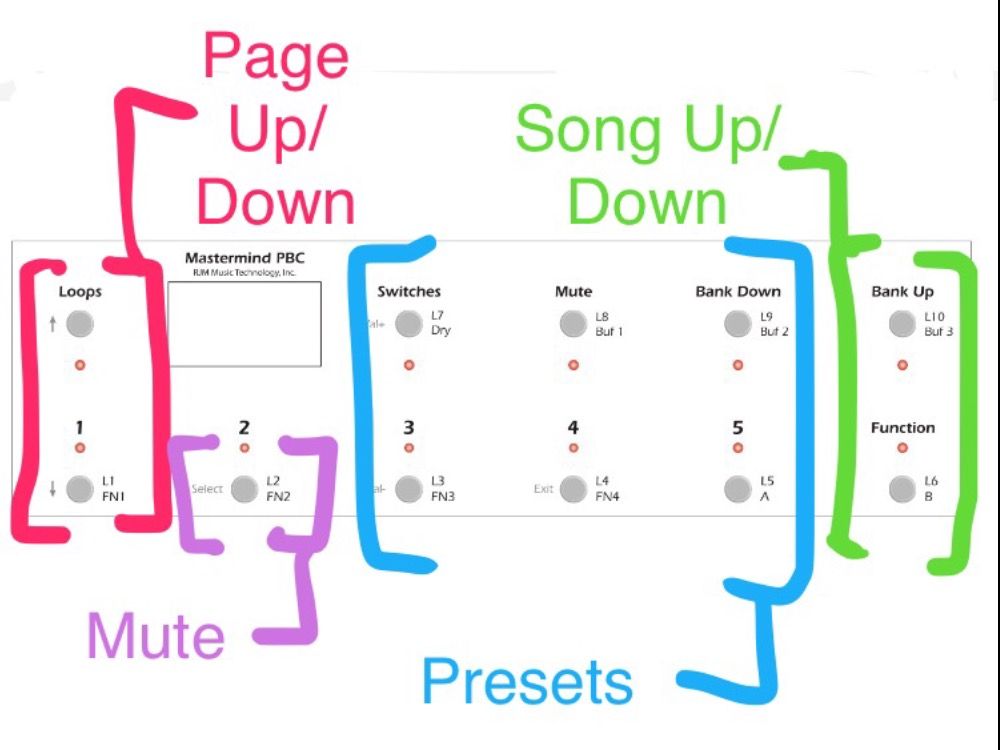
The inactive presets are set to purple and the active to aqua so I can see how many presets are in any given song. I have the Page Up/Page Down buttons as blue and they flash white with the tempo so I have an idea of how fast the tempo is for that song.
When you hit Page Up, it goes to the Loops page. Page Down, it goes to a MIDI Setup page where I can choose which Strymon preset (for my BigSky and Timeline) are active. If I hit Page Down again, it takes me to the Switches Page.
Any other out-of-the-box setup methods for their Main Page?

