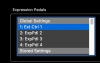BUG REPORT
After assigning "Multiplexer 1" to a button, there's no Channel Select function configured for the Hold function. So far this is the only Axe-Fx function where I've encountered this.
Note: Multiplexer 1 and 2 currently are the only buttons with 6 channels.
After assigning "Multiplexer 1" to a button, there's no Channel Select function configured for the Hold function. So far this is the only Axe-Fx function where I've encountered this.
Note: Multiplexer 1 and 2 currently are the only buttons with 6 channels.
Last edited: