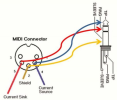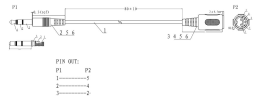eveningsempire
Member
Hey All:
I've read all of the various Meris Enzo midi posts on this forum and none of them seem to describe my situation. I'm getting close to just selling the Enzo because it's such a hassle to get its midi to work. I have a PBC6X with a standard midi cable running out of the midi into Meris's I/O midi box. From that I have a TRS cable going to the Enzo. I've followed the Meris Enzo manual and set the midi channel to 8, set it up to receive midi, and have tried it on both Midi Out and Midi Thru mode. I have also used the Preset Editor (which is awesome in concept and has some great preset sounds).
The problem comes when I try to send program changes and built presets in my PBC6x that would change the preset on the enzo. I have tried sending PC changes to change from numbers 0 to 16 and it never gets the Enzo to load a different preset, but I see the enzo change patches when I do it. But the filter is closed and it's not the preset it should be. I feel like I'm somehow sending out additional CC messages or other midi that is overloading the Enzo.
I know that the Enzo is receiving midi, because via CC messages I am able to bypass it on and off. But PC messages just don't seem to be working.
Do I need to turn on or off 'send redundant pcs' or change the bank type from None to something else?
Separately when using the Editor I can change/send midi to the Enzo and change/demo the patches using the editor, but when I connect the enzo it won't read the preset names/info. I feel like the Enzo's bidirectional midi over TRS and/or overall midi implementation sucks, even with the Meris build I/O box.
I've also tried setting up a new page on my PBC that has separate buttons for PC - and PC + commands to go to the Enzo, and it doesn't do anything. I get the same putzed out patch (which isn't any of hte presets) on the Enzo.
Any thoughts/help would be most welcome. I feel like if I could only solve this midi implementation the presets/sounds the Enzo is capable of making would open a ton of possibilities for live/soloing, etc.
I've read all of the various Meris Enzo midi posts on this forum and none of them seem to describe my situation. I'm getting close to just selling the Enzo because it's such a hassle to get its midi to work. I have a PBC6X with a standard midi cable running out of the midi into Meris's I/O midi box. From that I have a TRS cable going to the Enzo. I've followed the Meris Enzo manual and set the midi channel to 8, set it up to receive midi, and have tried it on both Midi Out and Midi Thru mode. I have also used the Preset Editor (which is awesome in concept and has some great preset sounds).
The problem comes when I try to send program changes and built presets in my PBC6x that would change the preset on the enzo. I have tried sending PC changes to change from numbers 0 to 16 and it never gets the Enzo to load a different preset, but I see the enzo change patches when I do it. But the filter is closed and it's not the preset it should be. I feel like I'm somehow sending out additional CC messages or other midi that is overloading the Enzo.
I know that the Enzo is receiving midi, because via CC messages I am able to bypass it on and off. But PC messages just don't seem to be working.
Do I need to turn on or off 'send redundant pcs' or change the bank type from None to something else?
Separately when using the Editor I can change/send midi to the Enzo and change/demo the patches using the editor, but when I connect the enzo it won't read the preset names/info. I feel like the Enzo's bidirectional midi over TRS and/or overall midi implementation sucks, even with the Meris build I/O box.
I've also tried setting up a new page on my PBC that has separate buttons for PC - and PC + commands to go to the Enzo, and it doesn't do anything. I get the same putzed out patch (which isn't any of hte presets) on the Enzo.
Any thoughts/help would be most welcome. I feel like if I could only solve this midi implementation the presets/sounds the Enzo is capable of making would open a ton of possibilities for live/soloing, etc.
Last edited: