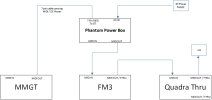rickeydidio
New Member
Hi everyone!
I'm looking to upgrade to a GT controller with my Fractal setup and have a few questions about setup and midi.
Some backstory: on my pedalboard is a Fractal FM3 and some pedals like the Eventide H9. I would like to set things up with mainly controlling everything with the GT but when space might be a concern just run things utilizing the midi block within the FM3(these would be a handful of different presets that would not contain a midi block when using the GT). In order to have this work without changing settings within the Fractal each time I would need the FM3 Midi Thru turned on.
1) Does having the FM3 midi thru turned on effect the Fractal/GT integration?
2) When utilizing the RJM phantom power box, am I able to put a Quadra Thru in between the FM3 midi out and the RJM phantom box without effecting the Fractal/GT integration?
Thanks for your help!
Rickey
I'm looking to upgrade to a GT controller with my Fractal setup and have a few questions about setup and midi.
Some backstory: on my pedalboard is a Fractal FM3 and some pedals like the Eventide H9. I would like to set things up with mainly controlling everything with the GT but when space might be a concern just run things utilizing the midi block within the FM3(these would be a handful of different presets that would not contain a midi block when using the GT). In order to have this work without changing settings within the Fractal each time I would need the FM3 Midi Thru turned on.
1) Does having the FM3 midi thru turned on effect the Fractal/GT integration?
2) When utilizing the RJM phantom power box, am I able to put a Quadra Thru in between the FM3 midi out and the RJM phantom box without effecting the Fractal/GT integration?
Thanks for your help!
Rickey