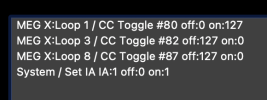Hello. I have an LT and a MEGX connected. I am running a fuzz in loop 1 in the MEGX. I want to program my LT so I can press one button to turn on the fuzz while also turning off my other overdrive and compressor. The overdrive and comp have separate buttons on the LT, so I wanted to use the set IA feature to turn those buttons OFF when turning ON the fuzz (while also sending a midi cc to the MEGX to be in sync with the LT).
I noticed that when the set IA action changes a state of a button, it does not send out the midi actions on that specific button. I added two more actions to turn off the appropriate loops in the MEGX.
For some reason, the midi is not being sent to turn off the overdrive or the comp. Only the fuzz is getting turning on. Should I be doing anything differently?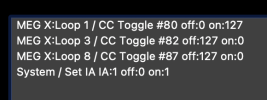
I noticed that when the set IA action changes a state of a button, it does not send out the midi actions on that specific button. I added two more actions to turn off the appropriate loops in the MEGX.
For some reason, the midi is not being sent to turn off the overdrive or the comp. Only the fuzz is getting turning on. Should I be doing anything differently?