You are using an out of date browser. It may not display this or other websites correctly.
You should upgrade or use an alternative browser.
You should upgrade or use an alternative browser.
Axe Fx 3 Block Channels
- Thread starter satch4u3
- Start date
You should be able to do something like this:
CC Toggle / Axe-Fx Delay off: 0 on:127
CC Toggle / Axe-Fx Delay off: None on:4
to select channel D. Make sure that Direct Send PC/CC is turned on for the Axe-Fx in the GT's Device settings tab.
The GT only displays whatever the Axe-Fx's tuner tells it to, so offsets and any other options will apply.
CC Toggle / Axe-Fx Delay off: 0 on:127
CC Toggle / Axe-Fx Delay off: None on:4
to select channel D. Make sure that Direct Send PC/CC is turned on for the Axe-Fx in the GT's Device settings tab.
The GT only displays whatever the Axe-Fx's tuner tells it to, so offsets and any other options will apply.
So I tried your suggestion and it does work. However, only some times. Most times it won’t switch the block channel but only turn the block on. But if I hit the button a couple tims more, it’ll go ahead and switch the channel as intended. Any idea what could be causing that? It’s my only hickup in my programming at this point.
So I tried your suggestion and it does work. However, only some times. Most times it won’t switch the block channel but only turn the block on. But if I hit the button a couple tims more, it’ll go ahead and switch the channel as intended. Any idea what could be causing that? It’s my only hickup in my programming at this point.
I'm not sure. If you send me your settings, I can give it a try here.
Brothers, I was able to get this to work on my rig. I found 2 little problems and a couple others. The layout and navigation is Excellent and usable with a couple simple fixes. However, at the same time (with Peace & Love) I would save a copy and make a major overhaul to the blocks. I think you have done a fine job, I understand what you are trying to do and I could use this easily as is. I even adopted one of your settings to my file which I didn't originally like while using yours. There are many roads to take but the journey is personal and sometimes in circles.
So the first thing is simple, the original post contains an error, "CC number and value of 0 = Channel A, 1 = Channel B, etc..." This, should be CC's 1—4 = Chan A—D.
Second, I'm not sure what you are doing with these actions.

My guess is that you are trying to turn OFF Delay 1 and then turn ON Delay 3 or it was an oversight. When I loaded the file on my GT, Poll state did not like that one bit. It created feedback issues. Was it checking Delay 1 or Delay 3, the GT didn't know to do and the block would not engage on the AXE. So I removed the first IA Action and things immediately became stable. However, it was activating Chan A so what's the point unless you want Chan B (CC 2)??? If you are trying to control 2 blocks with one button you will have to Create a custom step sequence but Poll State will still have issues I believe. Maybe Ron can provide some direction if this is your true question.
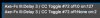
So my file looks like this to activate Chan B of Delay 3. I didn't see another Buttons controlling Delay Blocks so maybe this fixes things for you. But, this is where the new problem is created. If the preset has Delay 3 Active on ANY Channel it will show as engaged on the GT and you don't know which channel. If the button is programmed to only control OFF & Chan "X" and the Preset is set to another Channel it will show as ON but not the intended channel unless update on preset change is ON for the button. This creates an extra cycle if your patch loads with Chan A active but you want to Activate Chan B or think it's active. I wouldn't call this a bug but a opportunity to take things to the next level. When you create a button with the Right Click > Assign CC > Axe-Fx 3 > the GT will display the Chan Letter on the pedal for that block and it doesn't look like your layout is taking advantage of this. I don't know how to display the Channel of a block on the button unless you use the default CC approach.
Advice, clarify the 2 block Actions above or delete the first Action. If you still want to Toggle between two delays either use different channels on the same block and use scene Controllers on the AXE to change parameters like mix, etc. Look at building a custom step function or a two button group for both delays if that is what you want. Or, maybe even try to move the Action to bypass Delay 1 to the end of your list which will probably still create feedback issues with poll state and not worth turning it off.
Tweak your existing Layout by replacing the buttons you created with the default IA Actions (the Right Click thing) for each Block and rename them as you had previously. In GT Global settings cut your Button Timing Settings > Hold time > down to 600ms which makes the Default Channel Menu fly out faster if you want to access any of the channels for that block. Then save your patch on the Axe with the desired channel selected but bypassed if you want Chan B active when you stomp on it. By NOT being so specific on the GT and more Specific on the AXE you are building better foundations that are more powerful, provide better feedback by displaying the Channel from the AXE on the GT and for me personally entirely new dimensions! Like current always choose the path of least resistance.
\m/
So the first thing is simple, the original post contains an error, "CC number and value of 0 = Channel A, 1 = Channel B, etc..." This, should be CC's 1—4 = Chan A—D.
Second, I'm not sure what you are doing with these actions.
My guess is that you are trying to turn OFF Delay 1 and then turn ON Delay 3 or it was an oversight. When I loaded the file on my GT, Poll state did not like that one bit. It created feedback issues. Was it checking Delay 1 or Delay 3, the GT didn't know to do and the block would not engage on the AXE. So I removed the first IA Action and things immediately became stable. However, it was activating Chan A so what's the point unless you want Chan B (CC 2)??? If you are trying to control 2 blocks with one button you will have to Create a custom step sequence but Poll State will still have issues I believe. Maybe Ron can provide some direction if this is your true question.
So my file looks like this to activate Chan B of Delay 3. I didn't see another Buttons controlling Delay Blocks so maybe this fixes things for you. But, this is where the new problem is created. If the preset has Delay 3 Active on ANY Channel it will show as engaged on the GT and you don't know which channel. If the button is programmed to only control OFF & Chan "X" and the Preset is set to another Channel it will show as ON but not the intended channel unless update on preset change is ON for the button. This creates an extra cycle if your patch loads with Chan A active but you want to Activate Chan B or think it's active. I wouldn't call this a bug but a opportunity to take things to the next level. When you create a button with the Right Click > Assign CC > Axe-Fx 3 > the GT will display the Chan Letter on the pedal for that block and it doesn't look like your layout is taking advantage of this. I don't know how to display the Channel of a block on the button unless you use the default CC approach.
Advice, clarify the 2 block Actions above or delete the first Action. If you still want to Toggle between two delays either use different channels on the same block and use scene Controllers on the AXE to change parameters like mix, etc. Look at building a custom step function or a two button group for both delays if that is what you want. Or, maybe even try to move the Action to bypass Delay 1 to the end of your list which will probably still create feedback issues with poll state and not worth turning it off.
Tweak your existing Layout by replacing the buttons you created with the default IA Actions (the Right Click thing) for each Block and rename them as you had previously. In GT Global settings cut your Button Timing Settings > Hold time > down to 600ms which makes the Default Channel Menu fly out faster if you want to access any of the channels for that block. Then save your patch on the Axe with the desired channel selected but bypassed if you want Chan B active when you stomp on it. By NOT being so specific on the GT and more Specific on the AXE you are building better foundations that are more powerful, provide better feedback by displaying the Channel from the AXE on the GT and for me personally entirely new dimensions! Like current always choose the path of least resistance.
\m/
Thank you for the feedback and such a detailed response.
The three actions were intentional. The button is supposed to turn off delay 1, toggle delay 3 and switch delay 3's channel from B to A and the opposite upon turning off the button. Again, it does work some times. but it's not dependable. Most of the time, it will do everything except change delay's channel from B to A. But with a couple of taps on the button, it will work.
I think my best course of action, as you already suggested, is to be a little more specific/crafty on the Axe.
Thanks again!
The three actions were intentional. The button is supposed to turn off delay 1, toggle delay 3 and switch delay 3's channel from B to A and the opposite upon turning off the button. Again, it does work some times. but it's not dependable. Most of the time, it will do everything except change delay's channel from B to A. But with a couple of taps on the button, it will work.
I think my best course of action, as you already suggested, is to be a little more specific/crafty on the Axe.
Thanks again!
