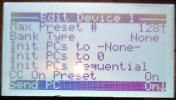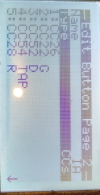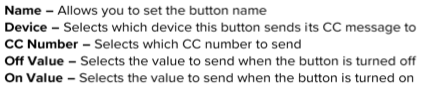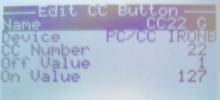jaguar
Member
Hi, I'm new to the Mastermind LT. I really like it, but maybe need some tips. If there's a better place to ask stuff like this, which at first it will be simple for many, please let me know.
I'm using the MMLT to control an Engl Ironball SE.
I added a new "generic" device and got it to use midi channel 1.
Presets, Program Change (PC), work fine so that's already good.
However, from the page setup I have not managed to get it to react on CC. Let's say I'm trying to use Gain Boost, Midi CC #22.
What could be some troubleshooting tips? Thanks in advance for any help.
(I already updated to firmware MM501)
I'm using the MMLT to control an Engl Ironball SE.
I added a new "generic" device and got it to use midi channel 1.
Presets, Program Change (PC), work fine so that's already good.
However, from the page setup I have not managed to get it to react on CC. Let's say I'm trying to use Gain Boost, Midi CC #22.
What could be some troubleshooting tips? Thanks in advance for any help.
(I already updated to firmware MM501)