You are using an out of date browser. It may not display this or other websites correctly.
You should upgrade or use an alternative browser.
You should upgrade or use an alternative browser.
MASTERMIND PBC FIRMWARE / EDITOR 2.1.4
- Thread starter rjmmusic
- Start date
boyce89976
Well-Known Member
I'll try that tomorrow night.
On a separate topic... any luck making a global setting for <InvB> so it doesn't have to be set by preset?
On a separate topic... any luck making a global setting for <InvB> so it doesn't have to be set by preset?
boyce89976
Well-Known Member
^Sweet!
boyce89976
Well-Known Member
Ron, turning off Midi Clock worked for me. Connects to the editor every time. Turn Midi Clock back on, and it connects one time out of 20 attempts.
boyce89976
Well-Known Member
It's set to Master
Chuchu
Active Member
Not sure if this has been mentioned but under the "Global" tab>Audio Settings, there is no visual distinction when L7-L10 are set to Series or Parallel. See attachment. If implementing colors or shades to them to make them different becomes too much work, perhaps simple check boxes would do the job.
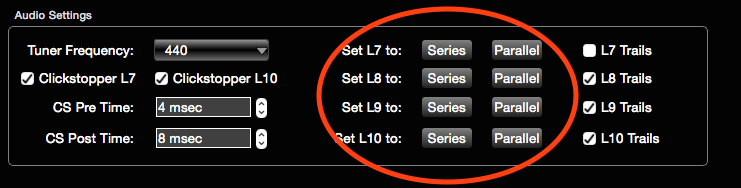
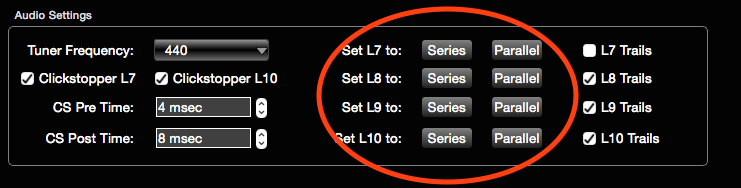
Last edited:
The reason that they're like that is because the series/parallel setting can be changed from one preset to another. What should the buttons display if the loop is set to series for some presets and parallel for others?
One of the largest changes in the upcoming 3.0 firmware is a restructuring of audio settings. Among other things, the settings will be changed to a global setting / local override model, like how expression pedals and external switches work now. That hopefully will be better for most people's needs.
One of the largest changes in the upcoming 3.0 firmware is a restructuring of audio settings. Among other things, the settings will be changed to a global setting / local override model, like how expression pedals and external switches work now. That hopefully will be better for most people's needs.
It's set to Master
I've recently found another issue with MIDI clock that only occurs with certain clock rates. It's a tricky one, but I'm working on it!
Chuchu
Active Member
I see, do the buttons have a purpose at the moment? Curious.The reason that they're like that is because the series/parallel setting can be changed from one preset to another. What should the buttons display if the loop is set to series for some presets and parallel for others?
Quoting the manual:
Set Lx to Series / Parallel - clicking these buttons set the indicated loop to series or parallel for each preset. This setting can be overridden for each preset. (end quote)
Does this mean that when I am editing a preset I can come to the Global tab and configure those loops there? That would make it two places (counting the Button Page) where that can be done, so my answer would be no.
I like the idea!One of the largest changes in the upcoming 3.0 firmware is a restructuring of audio settings. Among other things, the settings will be changed to a global setting / local override model, like how expression pedals and external switches work now. That hopefully will be better for most people's needs.
btw, thanks for your help. This forum thing could be draining for you.
I see, do the buttons have a purpose at the moment? Curious.
Quoting the manual:
Set Lx to Series / Parallel - clicking these buttons set the indicated loop to series or parallel for each preset. This setting can be overridden for each preset. (end quote)
Does this mean that when I am editing a preset I can come to the Global tab and configure those loops there? That would make it two places (counting the Button Page) where that can be done, so my answer would be no.
Right now, each preset controls whether a loop is set to series or parallel, using the state of the buttons on page 2. There's no global series/parallel setting at all. Pressing one of the Series or Parallel buttons on the Globals pages goes through all of the presets and sets the desired loop to series or parallel in each preset. You can always go to individual presets and change that, but the Globals page buttons will overwrite the settings if you press them after making changes to individual presets.
Chuchu
Active Member
Right now, each preset controls whether a loop is set to series or parallel, using the state of the buttons on page 2. There's no global series/parallel setting at all. Pressing one of the Series or Parallel buttons on the Globals pages goes through all of the presets and sets the desired loop to series or parallel in each preset. You can always go to individual presets and change that, but the Globals page buttons will overwrite the settings if you press them after making changes to individual presets.
Got it. Thank you!
boyce89976
Well-Known Member
I've recently found another issue with MIDI clock that only occurs with certain clock rates. It's a tricky one, but I'm working on it!
It's connecting every time with midi clock off.
It's connecting every time with midi clock off.
Good to know. Still working on the issue, it's very tricky!
Just released 2.1.3 which should fix the MIDI Clock / settings transfer issues. Note that I had to disable MIDI clock sending over USB, at least for now. You can still send MIDI Clock over the standard MIDI port, and receive MIDI clock over USB in slave mode. Please let me know if MIDI clock sending over USB is something that you need.
Chuchu
Active Member
Awesome! thank you!Another update! 2.1.4 fixes two small bugs.
I currently use midi click over usb, also it's locking up as a midi slave, have to turn off and on but that only lasts a few minutes.Just released 2.1.3 which should fix the MIDI Clock / settings transfer issues. Note that I had to disable MIDI clock sending over USB, at least for now. You can still send MIDI Clock over the standard MIDI port, and receive MIDI clock over USB in slave mode. Please let me know if MIDI clock sending over USB is something that you need.

