MAXIMUM
Active Member
I have been working through many issues with my complex MMGT-16 with 2 Effect Gizmos, 1 Amp Gizmo in my 28 pedal home setup. Some of the problems were found to be cable issues that I was able to fix. I now have almost all my IA's setup for the audio portions of the setup...and all works as advertised.
As I work through the mastermind control of the midi enabled pedal features...I am noticing some clitches with the TimeLine control.
1. It takes two presses of the IA button to activate either button A or B on the TimeLine. First press...the IA button lights up...second press the light goes out but the TimeLine button activates. Third press the IA light comes back on and the TimeLine stays active. It looks like it should be pretty straight forward...what am I missing?
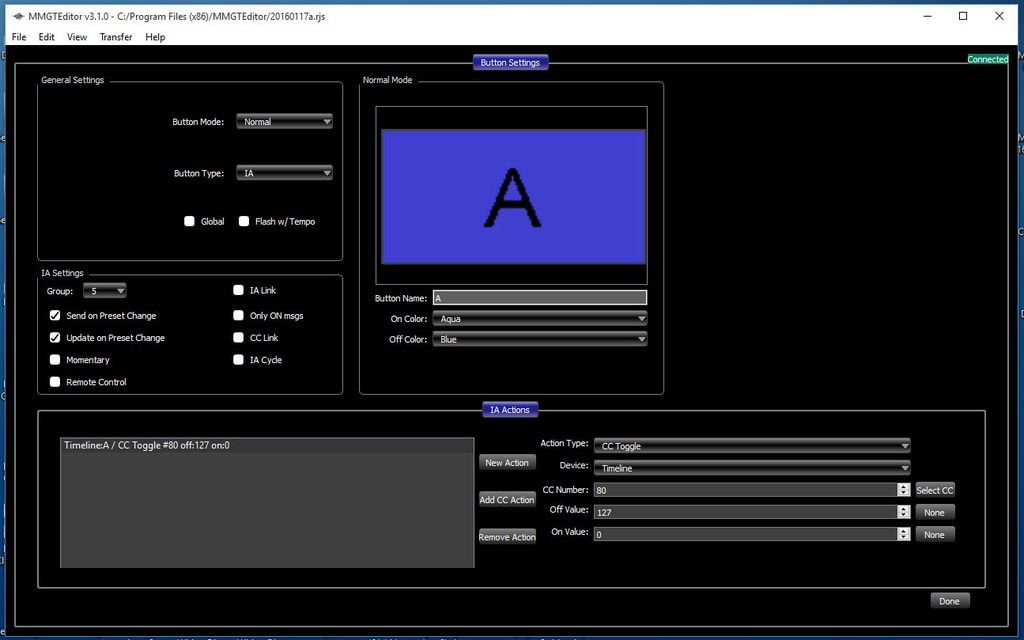
2. The other thing I am trying to figure out is how to get the "Bank Up" to function. On the TimeLine you press A and B for Bank Down...I can get that one to work on the MasterMind. But the Bank Up is by pressing the B and Tap buttons...but when I program both those buttons it does not work. I don't see a specific cc # for that function on the TimeLine. Can you see what I might be doing wrong?
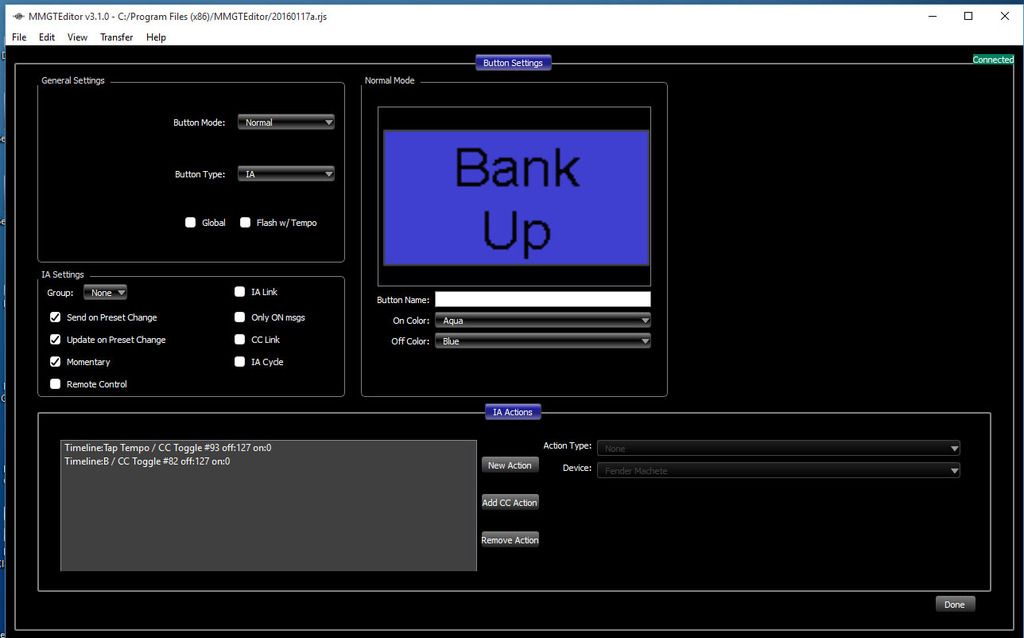
Any ideas would be much appreciated...I'm stumped here.
The full MMGT file is attached.
As I work through the mastermind control of the midi enabled pedal features...I am noticing some clitches with the TimeLine control.
1. It takes two presses of the IA button to activate either button A or B on the TimeLine. First press...the IA button lights up...second press the light goes out but the TimeLine button activates. Third press the IA light comes back on and the TimeLine stays active. It looks like it should be pretty straight forward...what am I missing?
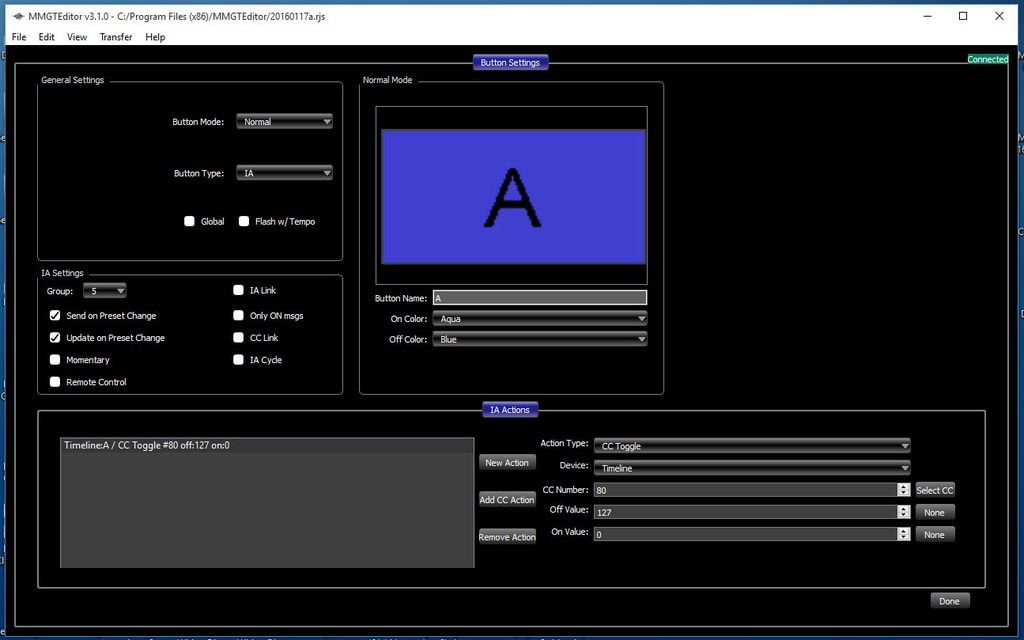
2. The other thing I am trying to figure out is how to get the "Bank Up" to function. On the TimeLine you press A and B for Bank Down...I can get that one to work on the MasterMind. But the Bank Up is by pressing the B and Tap buttons...but when I program both those buttons it does not work. I don't see a specific cc # for that function on the TimeLine. Can you see what I might be doing wrong?
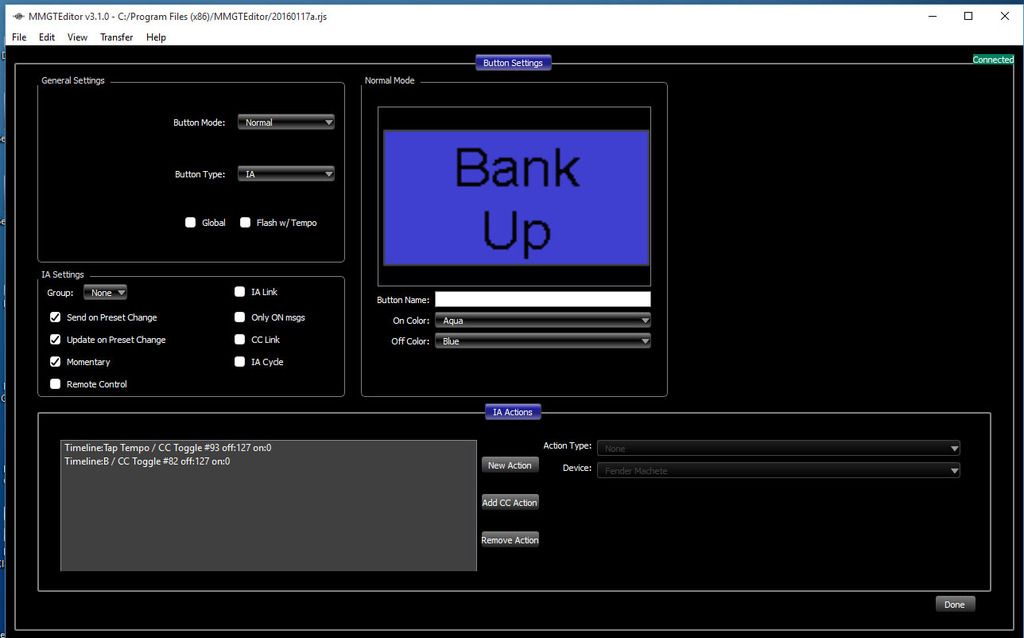
Any ideas would be much appreciated...I'm stumped here.
The full MMGT file is attached.

