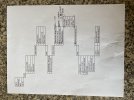Phisherman
Active Member
Hello!
Will do my best to explain, but I’m having trouble getting audio to pass through loops 9-12 of Effect gizmo. I use both PBC and Effect Gizmo so it’s a big chain.
I currently have 10 loops filled in the EG. However I’m only currently accessible for 8, audio wise. I am jumping out of EG (output 5-8) and back into PBC (in 7) and all works great for the first 8 loops.
What I’m trying to do, is run from output 5-8 to a rack setup looper (CAE 4x4) then back into the EG for access to loops 9-12. Then jump out of the EG and route back to “in 7” on the PBC with the signal being sent to amp from the PBC.
I’ve tried using “in 9”, “CS in” and “cs out”. Have tried to connect NO output 12 over to CS in as well and just can’t get audio to pass through.
Can anyone help me if you understand this?
Lmk if questions.
Will do my best to explain, but I’m having trouble getting audio to pass through loops 9-12 of Effect gizmo. I use both PBC and Effect Gizmo so it’s a big chain.
I currently have 10 loops filled in the EG. However I’m only currently accessible for 8, audio wise. I am jumping out of EG (output 5-8) and back into PBC (in 7) and all works great for the first 8 loops.
What I’m trying to do, is run from output 5-8 to a rack setup looper (CAE 4x4) then back into the EG for access to loops 9-12. Then jump out of the EG and route back to “in 7” on the PBC with the signal being sent to amp from the PBC.
I’ve tried using “in 9”, “CS in” and “cs out”. Have tried to connect NO output 12 over to CS in as well and just can’t get audio to pass through.
Can anyone help me if you understand this?
Lmk if questions.