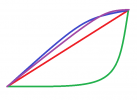Hey Ron,
Thanks for the account approval.
I want to try tweaking my expression pedal taper on the GT to "accelerate" towards the end of its travel to make volume swells a feel a bit more natural.
Im using the Mission RJM model and a SoundSculpture Volcano to do a remote volume thing.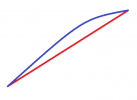
If the current behaviour is the linear, red line. what im kinda aiming for is the blue line.
How would I adjust the X Y taper controls to move more in this direction?
Cheers,
LM
Thanks for the account approval.
I want to try tweaking my expression pedal taper on the GT to "accelerate" towards the end of its travel to make volume swells a feel a bit more natural.
Im using the Mission RJM model and a SoundSculpture Volcano to do a remote volume thing.
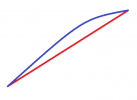
If the current behaviour is the linear, red line. what im kinda aiming for is the blue line.
How would I adjust the X Y taper controls to move more in this direction?
Cheers,
LM