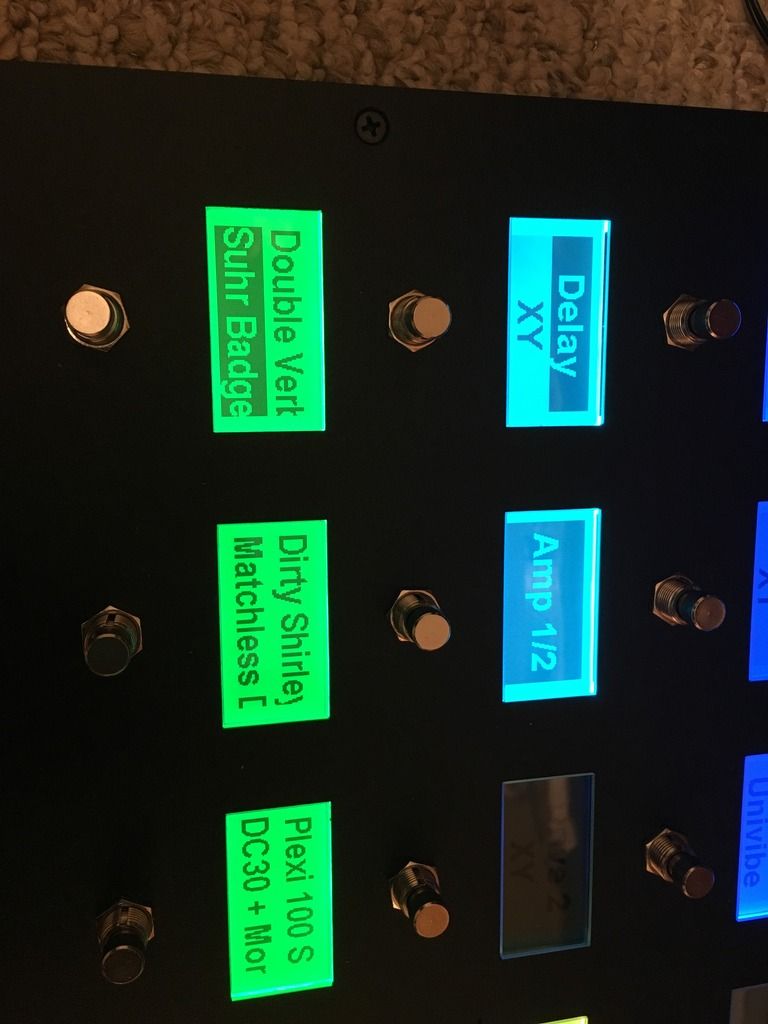(Sorry for all the posts, but I just got this awesome floorboard and am excited about it's various functions and possibilities)
My suggestion is for an option for Hold buttons to use the primary action color scheme. This is something that would be enable-able on a button-by-button basis, perhaps by simply having a check box on the Hold Functions screen under Button Name called "Inherit Normal Mode Colors" (or something to that effect). I was specifically thinking about this for use with preset buttons, but it could be applicable elsewhere as well.
Take the following scenario for example:
In the default color scheme, preset buttons are green when inactive and yellow when active.
Say I setup each preset button with a Hold function to select another preset.
If I tap the button to select a preset, the button will turn Yellow and the top line of text (corresponding to that preset) will be highlighted.

If I hold the button, the button will stay green and the bottom line of text (corresponding to that preset) will be highlighted.
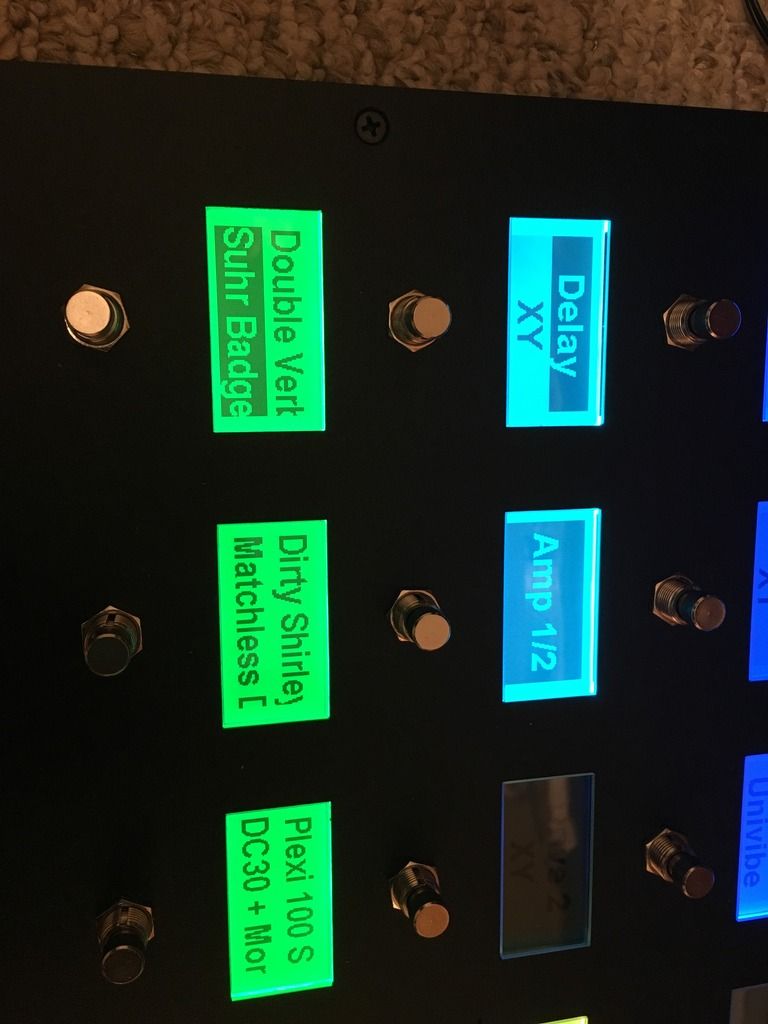
In both cases, there is visual indication on the preset buttons of what I have selected. However, it would be nice if I could set the button to also turn yellow when the Hold function was activated for consistency's sake. So in other words, if either function was on, On Color would be used. If
both functions were off, the Off Color would be used.
I think this might also be useful in situations where you have a button, say turning on Phaser for a primary function and turning on Flanger for a hold function. If either one was on, the On Color would be used and the corresponding text would be highlighted. If both were off, the Off color would be used.
Of course, I can also think of situations where this would be a nightmare (for example, if you have preset buttons with scene selections as hold functions). So, that is why I am suggesting it be select-able on a button-by-button basis (and maybe even not an option at all in cases where the logic wouldn't apply?).
If this is already possible, forgive the useless post. And thank you for producing the GT!
-
Austin