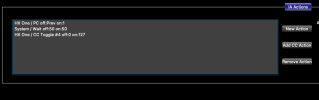Trying to set up my HX One in the following way, but am not able to get it to behave appropriately. On preset change from the PBC, I want to send a PC message the HX One to select a preset (in this case, a boost setting), followed by a CC message to put the pedal in bypass state. It appears the pedal is receiving the CC message before the PC message, as I can see it flash bypass, then enables itself on the Boost patch. There is not a way to save bypass state on the HX One, so I'm trying to force it into bypass after PC change. If I push my PBC preset button a 2nd time, the pedal bypasses, just not the first time I select the preset. I do not have the HX One in a loop.
Is there a way to do this? What am I doing wrong?
I've attached my .rjs file.
Thanks,
Jared
Is there a way to do this? What am I doing wrong?
I've attached my .rjs file.
Thanks,
Jared