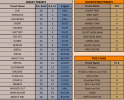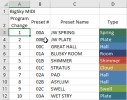jjtguitar
Well-Known Member
Hi everyone,
Wondering if people would suggest their solutions/best practice for using MIDI pedals that don’t have screens with a PBC?
How do you keep track of what preset is being used?
I currently use a PBC10 with four MIDI pedals with screens. Nice and easy.
I am about to integrate two new MIDI pedals to the setup that don’t have screens.
I basically have two workflows. For my work with a function band, everything is programmed beforehand, per song, so no screen isn’t really a big deal.
But when I play at church, I’m generally playing on the fly. I have six songs of five presets each, so I can quickly program stuff during sound check.
I will set up IA pages for my favourite sounds, and I can change the name of the IA button to match the recalled preset, so recalling favourites won’t be too tricky.
But how do I know/remember which sounds I’m pulling up for a particular preset. For this workflow I’ll have 30 presets (6 songs x 5 presets) to keep track of.
Any suggestions for how people keep track/work with this would be greatly appreciated.
I hope I’ve made sense! Thanks in advance!
Jonno
Wondering if people would suggest their solutions/best practice for using MIDI pedals that don’t have screens with a PBC?
How do you keep track of what preset is being used?
I currently use a PBC10 with four MIDI pedals with screens. Nice and easy.
I am about to integrate two new MIDI pedals to the setup that don’t have screens.
I basically have two workflows. For my work with a function band, everything is programmed beforehand, per song, so no screen isn’t really a big deal.
But when I play at church, I’m generally playing on the fly. I have six songs of five presets each, so I can quickly program stuff during sound check.
I will set up IA pages for my favourite sounds, and I can change the name of the IA button to match the recalled preset, so recalling favourites won’t be too tricky.
But how do I know/remember which sounds I’m pulling up for a particular preset. For this workflow I’ll have 30 presets (6 songs x 5 presets) to keep track of.
Any suggestions for how people keep track/work with this would be greatly appreciated.
I hope I’ve made sense! Thanks in advance!
Jonno