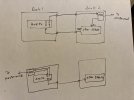Andy Power
Well-Known Member
Hi, hope someone can help… I have my Axe IIi in a sep rack from my other equipment. I bought some XLR to MIDI cables to go from the Axe to the phantom box for my GT-16. When connected the GT lights up but does not control my Axe. If I swap out the xlr to Midi cables for normal MIDI cables it works ok… does the MIDI need to be more than 3 pins? Is that the problem?
Last edited: