MAXIMUM
Active Member
I'm committed to work out everything that is not working within my GT/EG/EG/AG system...so here is my next issue that I'm trying to understand.
I am using two amps...a Fender Machete and a Mesa Boogie mark V-25...which run in stereo with the selection of one of the two amp preamp stages and using the effects loops in both to feed the respective power amps and speaker cabs. The routing is working perfectly...and the H9 and Strymon effects sound amazing. I did not even need to use isolation transformers because I have everything running off the same circuit and there is no noise at all. Especially since I replace the dimmer switch in my guitar room with a standard light switch.
When building out the menus on my GT with this new configuration I decided to create the IA's first for every switching port on my complete setup...my first IA page looks like this...
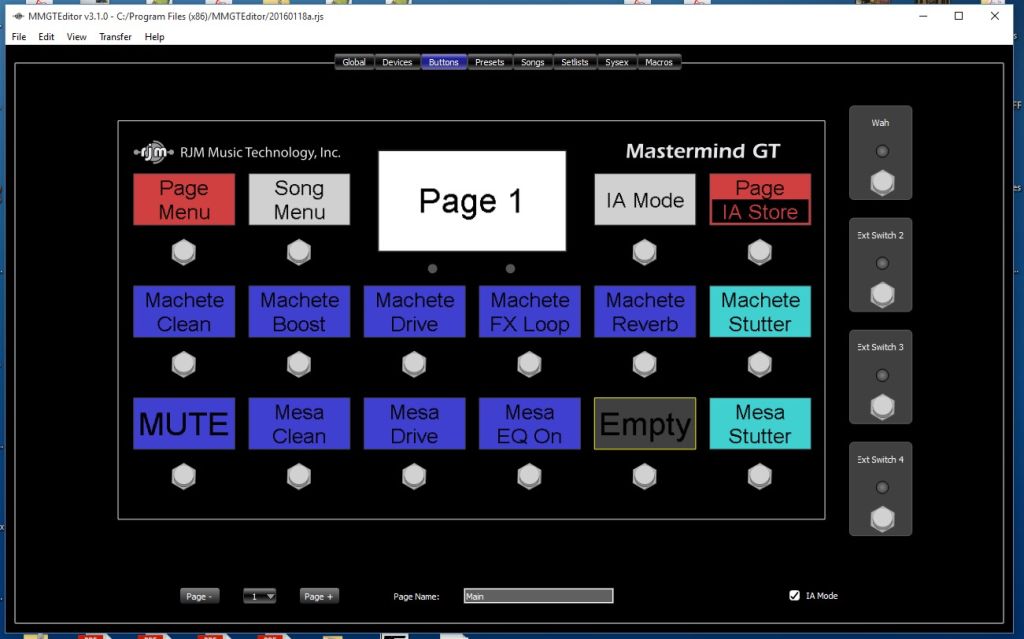
It works great moving left to right along the respective amp channels...and works great switching from any amp setting to the other amp settings. The only none deal breaking issue at this point is that when I more right to left along the channels of either amp...I have to press that button twice. Interesting...left to right is fine...right to left engages both preamps until I press the button a second time. I should have probably attached the file to be reviewed...but I don't have is handy at the moment.
The bigger issue (not sure if they are related) is that when I set up my presets. The Mesa switches fine...but the Boost and Drive channels on the Fender switch momentarily...then go back off (as evident by the click sound and a flash of light on the amp pedal).
How would the IA for the amps work great...then the preset using the same IA's doesn't? That is my real question.
I am using two amps...a Fender Machete and a Mesa Boogie mark V-25...which run in stereo with the selection of one of the two amp preamp stages and using the effects loops in both to feed the respective power amps and speaker cabs. The routing is working perfectly...and the H9 and Strymon effects sound amazing. I did not even need to use isolation transformers because I have everything running off the same circuit and there is no noise at all. Especially since I replace the dimmer switch in my guitar room with a standard light switch.
When building out the menus on my GT with this new configuration I decided to create the IA's first for every switching port on my complete setup...my first IA page looks like this...
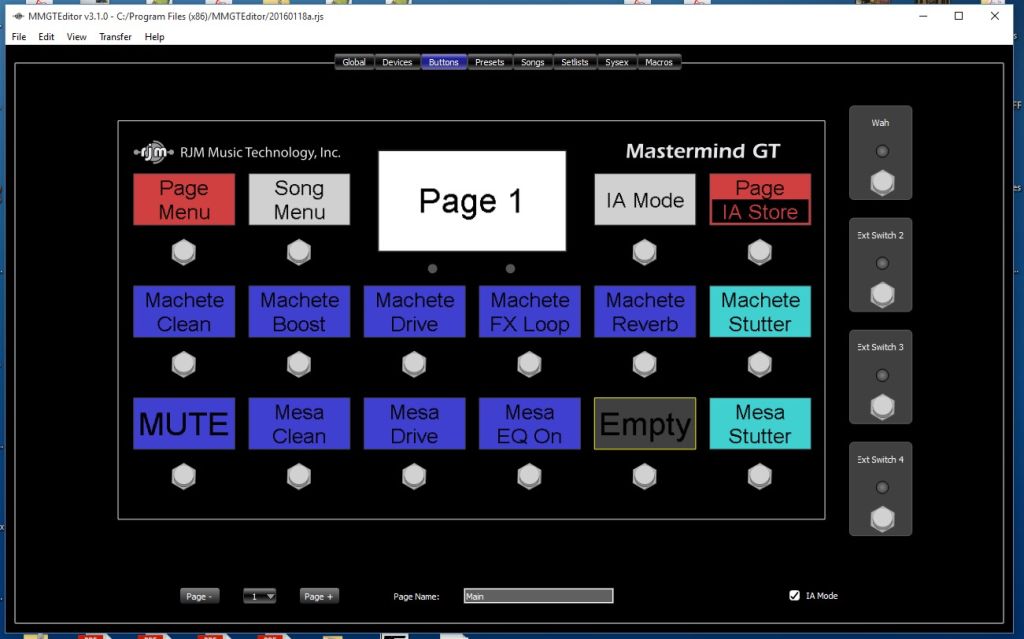
It works great moving left to right along the respective amp channels...and works great switching from any amp setting to the other amp settings. The only none deal breaking issue at this point is that when I more right to left along the channels of either amp...I have to press that button twice. Interesting...left to right is fine...right to left engages both preamps until I press the button a second time. I should have probably attached the file to be reviewed...but I don't have is handy at the moment.
The bigger issue (not sure if they are related) is that when I set up my presets. The Mesa switches fine...but the Boost and Drive channels on the Fender switch momentarily...then go back off (as evident by the click sound and a flash of light on the amp pedal).
How would the IA for the amps work great...then the preset using the same IA's doesn't? That is my real question.
