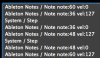andregriffin
Member
I'm trying to set up a single footswitch to send a sequence of note messages. I can do this with IA Cycle, but then all of the notes hold forever. The Momentary mode on the foot switch prevents the switch from continuing through the cycles, and there is no "Momentary Note" as there is with CC actions. Is there any way to achieve this?
Thank you!
EDIT: I was able to get around this by translating CC messages to Note values within Ableton. This is a pretty specific use case, so don't worry about it unless someone else may need this functionality.
As far as I can tell, I'm one of the few people using the GT solely to control Ableton, so expect a few more strange posts from me
Thank you!
EDIT: I was able to get around this by translating CC messages to Note values within Ableton. This is a pretty specific use case, so don't worry about it unless someone else may need this functionality.
As far as I can tell, I'm one of the few people using the GT solely to control Ableton, so expect a few more strange posts from me
Last edited: