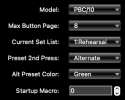I've created a page 4 where it has the same six presets as page 1 all dry with no effects.
On page 4 I would like to stomp on various pedals on some of the top row buttons and have them stay on until I returned to any one of my dry presets on page 4 where they would all or singly cancel when I stomped on one of my dry presets.In other words starting from a dry preset I would like to add a pedal or 2 or 3 then by stepping on the same dry preset or any other dry preset it would cancel all the pedals with just one button push of any saved dry preset.(without having to select the loops page)
On page 4 I would like to stomp on various pedals on some of the top row buttons and have them stay on until I returned to any one of my dry presets on page 4 where they would all or singly cancel when I stomped on one of my dry presets.In other words starting from a dry preset I would like to add a pedal or 2 or 3 then by stepping on the same dry preset or any other dry preset it would cancel all the pedals with just one button push of any saved dry preset.(without having to select the loops page)