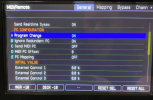Budro Thedog
Well-Known Member
Hi All,
I finally updated my FW to 4.5.1 and am unable to get Poll State working (have never enabled it before). Note: preset inc/dec works fine on axe when sending preset +/- from MMGT, midi blocks working fine turning on/off on axe when using my MMGT IA to engage blocks on the axe , etc. So, I know Midi is working fine.
However, changing presets on the AXE does not reflect on the MMGT. Also, bypassing blocks on the AXE is not reflected on the MMGT.
My Midi Connections:
EG=Effects Gizmo
RG= Rack Gizmo
MMGT Midi Out> RJM EG Midi In> RJM EG Midi Out> RJM RG Midi In> RJM RG Midi Out> Axe Midi in> Axe Midi Out> MMGT Midi In
MMGT Settings Attached, but summary is:
Midi Rx chan: None
Bidirectional Midi: On
Poll State: on
Axe Midi Chan 1
Ignore Incoming PC: unchecked
AXE Settings:
Midi Chan 1
Display Offset 0
Scene Revert Off
Eff Bypass Mode Value
Send Realtime Sysex On
PC Config
PC On
Ignore Redundant PC ON
Send MIDI PC OFF**
MIDI PC Offset 0
PC Mapping: OFF
**Note, I tried changing the AXE "Send MIDI PC: Chan1" and "GT Midi RX: None" and it did not work.
I tried changing AXE "Send MIDI PC: Chan1" and GT Midi RX: Chan 1, and the MMGT responded to PC's, but, then some weird midi loop happened where both the axe and MMGT kept bouncing between presets.
I feel like there is just a basic setting I'm missing, but, tried looking at different issues on the forum and couldn't figure it out.
Any thoughts?
Thanks!
I finally updated my FW to 4.5.1 and am unable to get Poll State working (have never enabled it before). Note: preset inc/dec works fine on axe when sending preset +/- from MMGT, midi blocks working fine turning on/off on axe when using my MMGT IA to engage blocks on the axe , etc. So, I know Midi is working fine.
However, changing presets on the AXE does not reflect on the MMGT. Also, bypassing blocks on the AXE is not reflected on the MMGT.
My Midi Connections:
EG=Effects Gizmo
RG= Rack Gizmo
MMGT Midi Out> RJM EG Midi In> RJM EG Midi Out> RJM RG Midi In> RJM RG Midi Out> Axe Midi in> Axe Midi Out> MMGT Midi In
MMGT Settings Attached, but summary is:
Midi Rx chan: None
Bidirectional Midi: On
Poll State: on
Axe Midi Chan 1
Ignore Incoming PC: unchecked
AXE Settings:
Midi Chan 1
Display Offset 0
Scene Revert Off
Eff Bypass Mode Value
Send Realtime Sysex On
PC Config
PC On
Ignore Redundant PC ON
Send MIDI PC OFF**
MIDI PC Offset 0
PC Mapping: OFF
**Note, I tried changing the AXE "Send MIDI PC: Chan1" and "GT Midi RX: None" and it did not work.
I tried changing AXE "Send MIDI PC: Chan1" and GT Midi RX: Chan 1, and the MMGT responded to PC's, but, then some weird midi loop happened where both the axe and MMGT kept bouncing between presets.
I feel like there is just a basic setting I'm missing, but, tried looking at different issues on the forum and couldn't figure it out.
Any thoughts?
Thanks!
Attachments
Last edited: