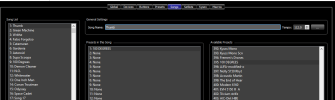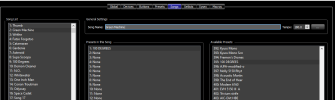Soren Kelly
Well-Known Member
Hi All
I have just joined a tribute band and thought i would use setlilst/song mode
is this possible?
Setlist Tribute
song 1
intro = Preset 1 scene 1
Vers = Preset 1 scene 5
Solo = Preset 1 scene 3
I have just joined a tribute band and thought i would use setlilst/song mode
is this possible?
Setlist Tribute
song 1
intro = Preset 1 scene 1
Vers = Preset 1 scene 5
Solo = Preset 1 scene 3