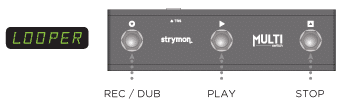todd
Member
Hey Folks--So, I setup a "Page 4" with looper controls for my Strymon Timeline. Nothing fancy about the setup:
1 - Record (CC #87)
2 - Play (CC #86)
3 - Undo (CC #89, Momentary)
4 - Stop (CC #85, Momentary)
5 - Speed Toggle (CC #95)
It works. But it has limitations, and I was wondering if anyone has figured out a way to get the buttons to more closely mimic the button behaviors on the Strymon.
Here's a few scenarios where I'd like to get the PBC buttons/colors to match what the Strymon does. Would I do this through IA cycles? Groups? CC links? I'm kinda stuck.
Scenario 1
(Strymon): On the Strymon if you hit button A, recording starts and the light turns red. Duh.
If you hit the play button while the record button is active, recording stops, recording light goes yellow, loop plays, play button turns green.
(PBC): I hit my Record (CC #87) button and recording starts. Light turns whatever annoying color I told it to. Now, If i hit play (CC #86) from here, the loop will play, the play light will go on BUT it doesn't turn the recording off and that light stays on.
Scenario 2
(Strymon): On the Strymon if you hit button A, recording starts and the light turns red. Hit it again, light stays red, loop plays, recording of another loop begins immediately.
(PBC): I hit my Record (CC #87) button and recording starts. Light turns whatever annoying color I told it to. If I hit the record button again (CC #87), loop plays, recording of another loop begins, but light turns off.
I'm sure I could come up with a few more, but you get the idea. I guess I'm looking for "IF/THEN" programming abilities?
1 - Record (CC #87)
2 - Play (CC #86)
3 - Undo (CC #89, Momentary)
4 - Stop (CC #85, Momentary)
5 - Speed Toggle (CC #95)
It works. But it has limitations, and I was wondering if anyone has figured out a way to get the buttons to more closely mimic the button behaviors on the Strymon.
Here's a few scenarios where I'd like to get the PBC buttons/colors to match what the Strymon does. Would I do this through IA cycles? Groups? CC links? I'm kinda stuck.
Scenario 1
(Strymon): On the Strymon if you hit button A, recording starts and the light turns red. Duh.
If you hit the play button while the record button is active, recording stops, recording light goes yellow, loop plays, play button turns green.
(PBC): I hit my Record (CC #87) button and recording starts. Light turns whatever annoying color I told it to. Now, If i hit play (CC #86) from here, the loop will play, the play light will go on BUT it doesn't turn the recording off and that light stays on.
Scenario 2
(Strymon): On the Strymon if you hit button A, recording starts and the light turns red. Hit it again, light stays red, loop plays, recording of another loop begins immediately.
(PBC): I hit my Record (CC #87) button and recording starts. Light turns whatever annoying color I told it to. If I hit the record button again (CC #87), loop plays, recording of another loop begins, but light turns off.
I'm sure I could come up with a few more, but you get the idea. I guess I'm looking for "IF/THEN" programming abilities?