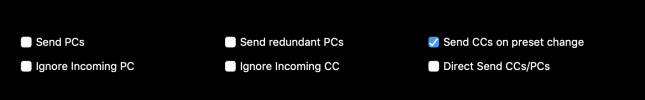Okay, I have tested this with new settings, configuring two presets with ONLY the Broken Arrow programmed in, and the IA button works for both on and off actions, and it works for multiple actions on a single Jackson Audio device. So I guess that MUST mean it's a problem with my settings, that some other setting in my configuration is preventing it from working. Checking all my buttons now to see if I can find it.
EDIT: I looked at every button and pretty every setting and I can't find anything that seems like it would cause this. Do I just start over with a clean configuration file at this point? I know that it
can work. It just doesn't for me.
EDIT 2: I've tried this with a couple other devices as well (Broken Arrow, Golden Boy, Timeline, Ventris), and I see the same behavior. Of note, I have not configured any other buttons for the Ventris, so there is nothing that could be keeping it on, but it still will come on and not go back off.
EDIT 3: I'm just keep editing forever. One thing that's different that I just thought of. I created and started editing my main configuration on v4.5.0 I believe (or at the latest 4.6.0), whereas the test one that works was on 4.7.0. Is it possible that some setting is corrupted in an irreparable way because of that?
I also just noticed this:

This is on my real settings. On my test settings they both say v4.7.0.
FINAL EDIT: I was wrong. I completely started from scratch, and it still works the same way
when it's on a local button page. If I put the IA button on a "real" page, the off actions happen. If I put it on a local button page, the off actions do
not happen.