Large LCD Screen
A large main LCD display shows the preset number, preset name and/or song name
Output Jacks
Lorem ipsum dolor sit sodales, augue velit cursus nunc.
Sharp Edges
Lorem ipsum dolor sit sodales, augue velit cursus nunc.
Ultra Durable
Lorem ipsum dolor sit sodales, augue velit cursus nunc.
For years now, our Mastermind GT MIDI foot controller has set the standard for professional MIDI foot controllers, and it’s being used by musicians around the world.
The Mastermind LT MIDI foot controller has all of the MIDI capabilities and vast configurability of the Mastermind GT in a smaller, lower priced product. It’s the most flexible low cost MIDI controller available, and can do more than many of the higher priced controllers on the market!
The Mastermind LT’s small size makes it ideal for inclusion on pedalboards – use it to control your Strymon and Eventide pedals, for example. Or, use it as a controller for your music software – the Mastermind LT plugs directly into a PC or Mac’s USB port and will appear as a MIDI device in all of your MIDI capable apps.
Product Information
Features
- 7 buttons, each with a multi-color LED. Buttons are completely user configurable for color and function
- 16 button pages that can be set up to perform different functions, control multiple devices, etc.
- A large main LCD display shows the preset number, preset name and/or song name
- Phantom power capability allows you to run the Mastermind LT with a single MIDI cable – no separate power supply needed
- More than one Mastermind LT can be connected together and used in multiple locations on stage
- Expression pedal input which allows sending of continuous control MIDI messages to your effect devices
- External switch input allows you to add an additional 1 or 2 buttons to the controller for tap tempo or any other purpose. External switches have a single color LED and can be configured to do anything that the internal switches can
- Function switch output allows you to control channel switching on amps, 1/4-inch switching inputs on pedals, etc. Two switches are provided using a 1/4-inch TRS jack
- USB support for direct connection to a PC or Mac. The Mastermind LT can be bus powered from the USB port
- USB thumb drive input allows you to save and restore settings to a thumb drive
- On board editing menus allow basic configuration for devices, MIDI CC, PC and Note messages
- Editor software for PC and Mac allows additional configuration, including complete control over the configuration of buttons
- Built for the rigors of the road with high quality components throughout
- 3 year limited warranty
- Made in the USA
Specs
- Number of instant access buttons, preset buttons and bank size are all user definable – any button can be assigned to any function
- 768 presets, 16 pages of buttons and 16 connected devices
- Preset buttons can send a program change to all 16 devices with a single tap
- In addition to sending program changes to each device, preset buttons can also send up to 10 other MIDI messages (any combination of CC, PC, Note or Sysex)
- IA buttons can send up to 20 messages (any combination of CC, PC, Note or Sysex)
- Accepts one expression pedal using a TRS jack, high or low impedance
- External switch input: 1 TRS jack for a total of 2 switches. Momentary switches required
- Function switch output: 1 TRS jack for a total of 2 switches. Electrically isolated
- 7-pin DIN connectors for MIDI input and output
- USB “A” connector for connection to a USB thumb drive
- USB “B” connector for connection to a PC or Mac. (Bus power supported)
- Phantom power received over MIDI jacks
- Dimensions: 11.5 (W) x 5.0 (D) x 2.75 (H) inches / 29.2 x 12.7 x 7.0 cm
- Weight: 1.9lb / 0.86kg
- Power requirements: 9-12VDC @ 150mA, center positive or negative, 2.1mm ID / 5.5mm OD barrel connector
What exactly is Salient App?
Lorem ipsum dolor sit amet, consectetur adipiscing elit. In eget bibendum libero. Etiam id velit at enim porttitor facilisis. Vivamus tincidunt lectus at risus pharetra ultrices. In tincidunt turpis at odio dapibus maximus. Lorem ipsum dolor sit amet, consectetur adipiscing elit. In eget bibendum libero. Etiam id velit at enim porttitor facilisis. Vivamus tincidunt lectus at risus pharetra ultrices. In tincidunt turpis at odio dapibus maximus.
How do I create my own Salient App account?
Lorem ipsum dolor sit amet, consectetur adipiscing elit. In eget bibendum libero. Etiam id velit at enim porttitor facilisis. Vivamus tincidunt lectus at risus pharetra ultrices. In tincidunt turpis at odio dapibus maximus.
Do I need to link my bank account in order to use it?
Lorem ipsum dolor sit amet, consectetur adipiscing elit. In eget bibendum libero. Etiam id velit at enim porttitor facilisis. Vivamus tincidunt lectus at risus pharetra ultrices. In tincidunt turpis at odio dapibus maximus.
Will Salient Service work on my mobile device?
Lorem ipsum dolor sit amet, consectetur adipiscing elit. In eget bibendum libero. Etiam id velit at enim porttitor facilisis. Vivamus tincidunt lectus at risus pharetra ultrices. In tincidunt turpis at odio dapibus maximus.
Is it available in my country?
Lorem ipsum dolor sit amet, consectetur adipiscing elit. In eget bibendum libero. Etiam id velit at enim porttitor facilisis. Vivamus tincidunt lectus at risus pharetra ultrices. In tincidunt turpis at odio dapibus maximus.
Quality Design
I am text block. Click edit button to change this text. Lorem ipsum dolor sit amet, consectetur adipiscing elit. Ut elit tellus, luctus nec ullamcorper mattis, pulvinar dapibus leo.
High Performance
I am text block. Click edit button to change this text. Lorem ipsum dolor sit amet, consectetur adipiscing elit. Ut elit tellus, luctus nec ullamcorper mattis, pulvinar dapibus leo.