Part 3: Why You’ll Love The New Micro Line Mixer
This is a 2nd part of the transcript. An edited version (47 minutes) of the YouTube video can be found here or you can watch the entire 1 hour 10 min version here.
To buy the RJM Music Micro Line Mixer you can go directly to our shop.rjmmusic.com page.
Question on splitting dry output that goes back into the wet effects inputs
Brian: I have a question when you split the dry output that go back into the wet effects inputs cause since you can split it, do you have to do a TRS? Or is it just like a TS split the two or three more TSs because there’s a couple different like stereo split cables, like the T R SS to dual TS.
I know on the output I was looking at the manual, the output, you can set the mono stereo if you’re doing a split. Does it matter if it’s set for mono or stereo?
Ron: Well, in, in this case, assuming that you want, you know, stereo in the first place, then basically the effect outputs into the mixer, into the amps, that needs to be stereo, but everything before that, like the connection from the switcher to the effect inputs everything, all that can be mono. There’s really no reason to be stereo unless you do things like there is – Mason mentioned earlier using a stereo chorus to split to create a stereo signal. So that’s, that’s a different story. But, if you’re just going from, compressors and overdrives and things like that in the previous switcher loops or earlier in your signal path, that totally can be and should be just mono and then your stereo is coming from your delays and reverbs and your wet effects.
Brian: I mean without the switcher if you’re not doing a switcher and you come out of here, you said you could do a split cable. Would it just be a TS to….?
Ron: It, well, it depends on the pedals you’re going to, but as long as those pedals, can be configured to be mono in, stereo out, then you can just use a plain, TS Y cable, passive splitter box, something like that.
Mason: Or you can use one of those hosts-like adapters.
Ron: As long as it isn’t one of those pedals that doesn’t give you stereo output unless you give it a stereo input, then you would need to do some conversion but otherwise mono’s fine.
Grant: And you could also, correct me if I’m wrong, I know you can run all mono wet effects. You can run all stereo wet effects into this line mixer, but if I’m understanding how the hardware works, you could also run like a DM2, an analog delay if you have a TS cable coming out of the DM2 to a TRS cable going into the mixer but tip and ring are shorted together and then you could mix like a mono delay with a stereo reverb being mixed down into the line mixer as well, is that correct?
Ron: Yeah, you would definitely need to do that conversion like you just said, if you want TRS stereo out of the unit, you need to put TRS stereo into the wet inputs. Yeah, the TS to TRS converter would need to be there for sure but then it would be fine.
Mono Reverb Pedal with Stereo Delay
Grant: It’s quite the unit, Ron. I’m excited to get into this thing.
Brian: Does that mean that you could essentially use a mono reverb pedal with a stereo delay? And when it comes, like, when it comes out the mix output, if that reverb is mono, like I have a board, a client, he’s like, how do I configure this?
I really like this. It was like an MXR reverb. But it’s like a mono reverb, but then he has like a Walrus D1 or something that’s just stereo. Essentially I could run each of those into the loops, but then the reverb output be T S into a TRS with the tip and ring connected and that reverb would essentially go out dual mono if I’m correct.
Ron: Yeah, you’d be putting the same reverb on both the left and right sides And so yeah, you can you can totally mix things like that. No problem
Brian: That’s amazing
Grant: Sorry listener as we just kind of nerd out here and figure out how we’re gonna build our next.
Brian: My mind is just being blown by this it’s just like that solves so many things I’d already have to kind of like, Oh, well we could do this.
It’s cool because as a rig builder and you guys kind of attest, I hate when someone’s like, Hey, I want to do this. And they’re really, they’re stuck on it. I’m like, well, you, I hate always recommending something that they have to buy, like a new reverb when they really love that reverb, but they really want this stereo option. So a box like this, that’s affordable that you can keep that favorite. Say Holy Grail Reverb that you have, where you have stereo delays that you’ve wanted to use and stuff. And you’ve had that since your grandfather gave it to you when you were five years old. I don’t know, something like that. Like you’ve had a long time with this simple box.
Mason: Grandma gave it to you.
Brian: The fact that you can still implement that box with newer effects. Like a timeline or an H90 or something is really cool. So I’m just like already giddy.
Holy Grail Reverb with Stereo Strymon Timeline / Stereo Signal Path
Grant: I think one, one other thing that’s worth mentioning here, a question I get, which sounds obvious maybe to some people, but not to others, is that a common question I get is I have that in Brian’s example, I have the Holy grail reverb. I want it after my stereo timeline. I want a stereo signal path. Can I do it? And essentially the short answer is in series you cannot. With Parallel you can and so you can obviously they won’t interact the same way but the short answer is you get kind of some more flexibility in these areas as well which is, which is great.
Mason: Ron, I want to take us home on, on a few more things that, that this particular unit is capable of. just to plug the product again, this is available over on the RJM website.
I feel like this is an incredible deal for what it is. It has the high quality buffers that you would find in any RJM product. It has got the masterful mixing of the great Ron Menelli. I just think, man, I’m so excited about this. You can use it with your switcher. You could also actually use this with a true bypass looper if you wanted to have those sends.
Now you wouldn’t have the option, like you would on the PBC 6X to be able to have all of the prior effects route into those, but if you were just using it strictly for mutes, you could use a true bypass looper for this as well, right, just to meet those inputs, Ron?
Ron: Yeah, you have to make sure that it can do the same thing where the loops kind of become splitters, and that depends on how the switcher is wired but I’m sure many of them will be able to do that.
Brian: Can the MEGX (Mini Effect Gizmo X) do that too?
Ron: Oh yeah, all our stuff does the same, once I figured that trick, then it’s like, oh yeah, we’re always gonna do that from, from here on out because it’s too cool.
Insert Loops, PBC/10 and Mini Effect Gizmo X
Mason: I’ll go back to look at one of these other examples that you have on the website of the configurations of the particular effects.
If I wanted to, say, use the insert input or send and return, and I wanted to use this to feed the amp directly and then use the line out to, to come back in. So for example, let’s say that effects one, two, and three were all dry effects – let’s say a compressor, an overdrive, and a distortion pedal and then I moved in terms of the internal software for the PBC/6X, which would allow me to move this loop. And I wanted to move it between one through three and four through six. Can I use the insert send as the output to the front of the amp and then take a line out of that and then come back into the return of the insert and then have 4, 5, and 6 just be feeding the input mutes for the wet effects, let’s say. So in essence, I can use one of the insert loops as my output to the front of the amp, I guess that actually the line out would just feed the buffer input at that point in the line mixer, and then you would use using those sends as the ways to mute the wet effects and then the mixer output would just feed the power amp or something like that, or of whatever the wet cabinets were. Would that work as well?
Ron: Yes, you can definitely adjust the order so that the insert loop is between loops three and four. And as you say the insert send would go to the front of the amp. You would need the line out of the amplifier to go back to the insert return because you need that signal to be able to feed the inputs send four, five, and six. You’d be getting that amp signal into insert return, then that would, yeah, would selectively go to…
Mason: Would you just use a splitter at that point, like a splitter cable that would then feed also the dry input so you’d have that feeding the mixer as well?
Ron: We’re back to our cool trick, that, that one weird trick that basically it’s still going to be wired as, as shown here. the dry input is still getting the signal from the, output jack. Because the insert return of the 6x is getting the amp signal and then because there’s nothing going into returns 4, 5, and 6, then that signal coming into insert return is being split internally by the PBC6X and it is going to send 4, send 5, send 6, and the output and so the only thing that would change from this diagram is that insert send goes to the front of the amp and then insert the line output of the amp goes to insert return and then the mix output then goes to your wet amplifiers.
Mason: That’s so cool. That’s so cool. That’s awesome. And if it didn’t, and if let’s say somebody was using a switcher that’s not RJM for this, not that they would do anything so perverse, but if they were, they could just set or designate a loop in their switcher.
Or if we were using the PBC/10, which doesn’t have the movable loops. Couldn’t we just assign one of the loops or one of the insert, like the hardwired insert points in there just to be that output to the amp and then the return back from the line out?
Ron: Yeah. The only difference between the insert loop on the PBC6X and the other loops is that it has an integrated buffer on the send. Any way you can get a patch point in there where you have a send and return any loop or as you say, the, the fixed insert points on the PBC10, as long as you can get the signal in and out at a point, you can use that to go back and forth to your amp.
You don’t even need to use this with a PBC10 because the PBC10 has parallel and there’s the option. Right?
Ron: right, right.
Grant: I think as of 2023 correct me if I’m wrong, Ron. There’s literally that line mixer just velcroed inside the PBC 10, right? Kidding, guys. Totally kidding.
Ron: A little easier to make it the way we do it. Right. Kind of give a sort of a nice DIY vibe.
Grant: Mason, can you tell us what page in the Line Mixer manual you had up on screen for those that are on podcast if they want to reference it later?
Mason: Yeah, I’m looking at the main Line Mixer page, which is rjmmusic.com/micro-line-mixer slash and it brings you here and it shows these beautiful photographs.Micro Line Mixer Quick Start
But then as you’re scrolling down, you’ll see a little tab that says Documentation. And there is the Quick Start Manual. and then there are additional manuals that show specific configurations.
So, you know, implementing with the PBC 6X in parallel. Or with the Mastermind PBC 6X. Or with the Mini Effects Gizmo X parallel configuration.
So you have several different adaptations that will show you different implementations.
Grant: I feel like I came in here, Ron feeling like I really understood what this box can do and it did everything I thought that the box could do. But then you’ve also just blown my mind on how to integrate this with other products as well.
I’m very happy with the result of this podcast. I’m going to be able to try some of this stuff out on a whole different playing field now with my own stuff. This is going to be great. So all that to say, thank you for your time today and for blowing our minds.
Ron: I appreciate being on here because it’s such a simple thing, but it’s the the applications can be complicated or at least it’s not immediately obvious what you do with it. And so just be able to work through this and kind of explain to people I think it’s been very helpful for sure.
Brian: Having the opportunity to sit down and talk to you and really understand really makes me excited for it because it can do so much stuff. It literally just solved the issue I was having for a rig build that I’m in the middle of quoting. I don’t have to go and research or have anything custom made to do this type of thing.
Thank you for making such a great box and such great products. I’ve been using and selling them for years ever since I started building. I’ve been using them and the Micro Line Mixer is great. The MultiBox everything that you guys have are just phenomenal.
Buy the RJM Micro Line Mixer