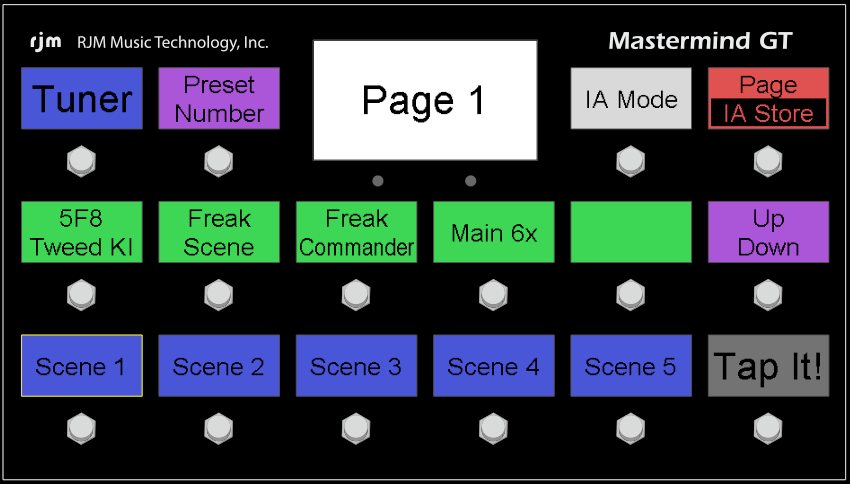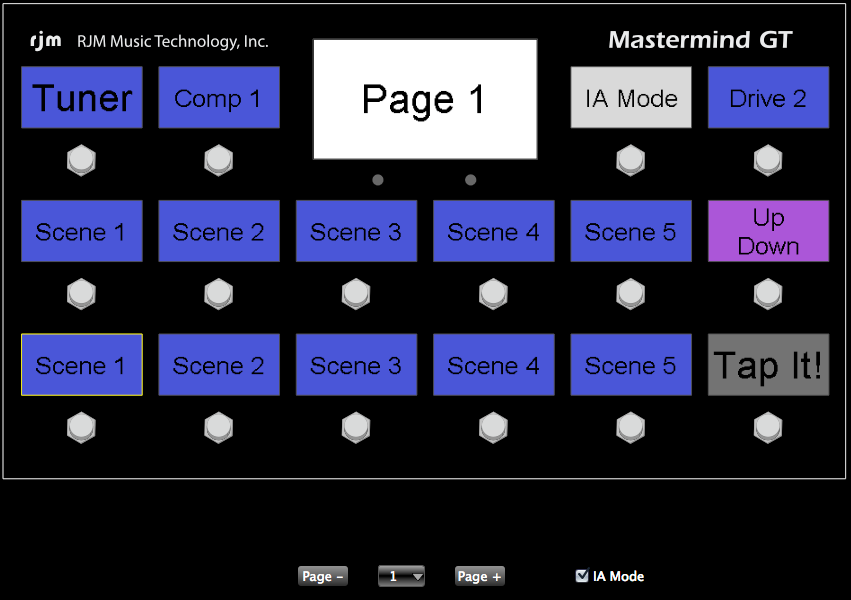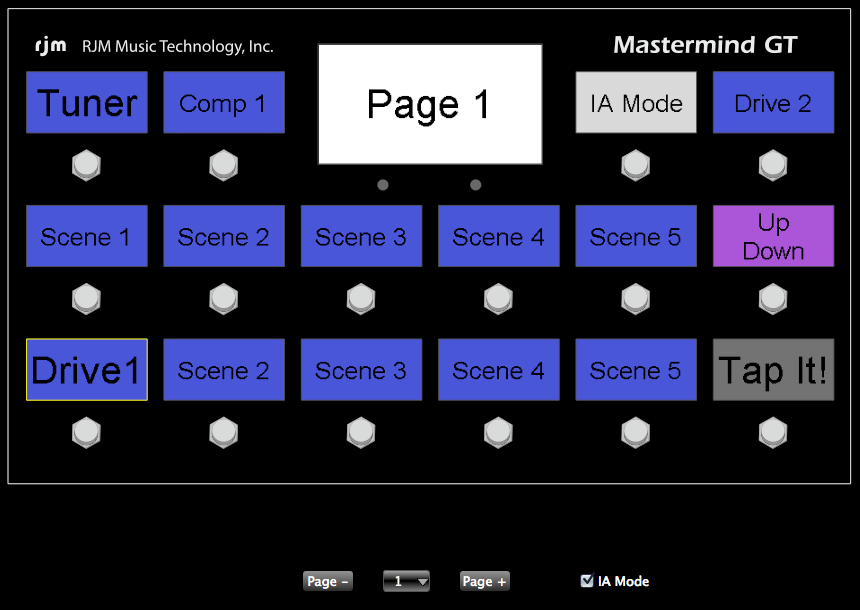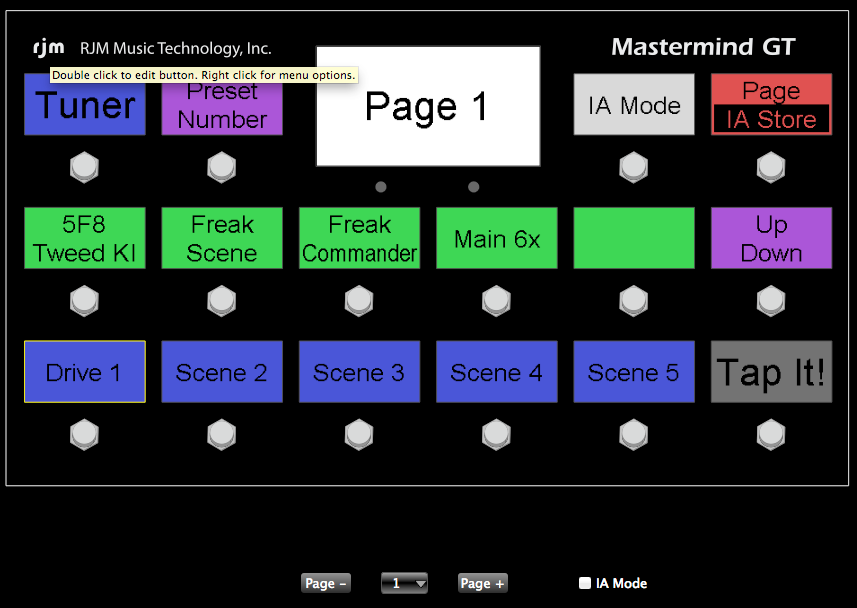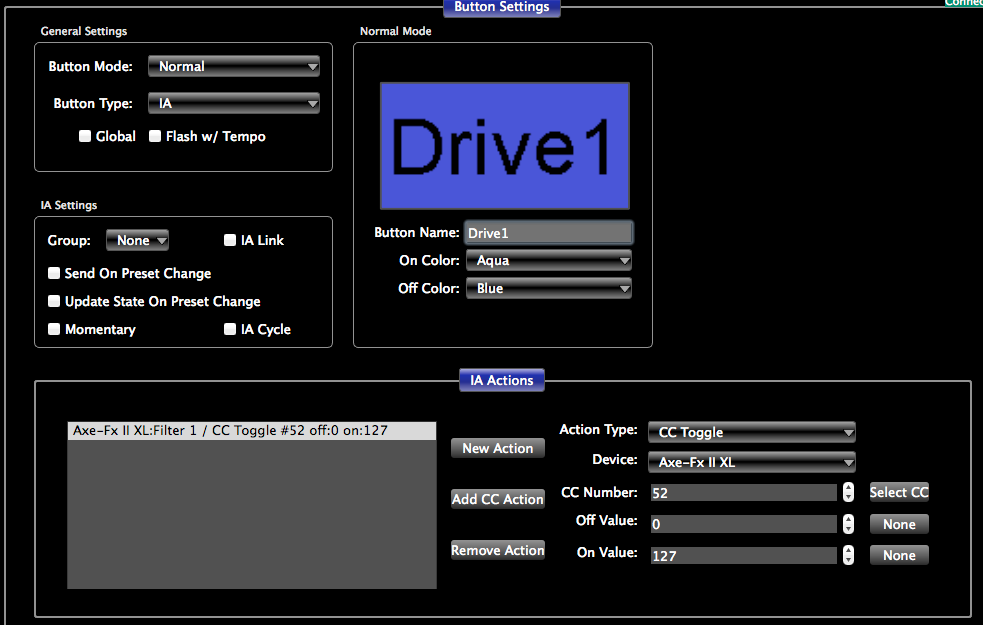Possible display bug:
I've programmed the top-left button as a Scene Up button: IA (type: "CC Momentary"), action is set to the correct CC, and Momentary is set to ON.
The button also has a HOLD function assigned.
Bug: the switch functionality works fine. But the display stays lit (to be precise: the top half, because it's a hold switch).
It should turn off, because it's a momentary switch.
No matter what I try, I can't solve this. I think the display should light briefly on and off, when pressed.
I've programmed the top-left button as a Scene Up button: IA (type: "CC Momentary"), action is set to the correct CC, and Momentary is set to ON.
The button also has a HOLD function assigned.
Bug: the switch functionality works fine. But the display stays lit (to be precise: the top half, because it's a hold switch).
It should turn off, because it's a momentary switch.
No matter what I try, I can't solve this. I think the display should light briefly on and off, when pressed.